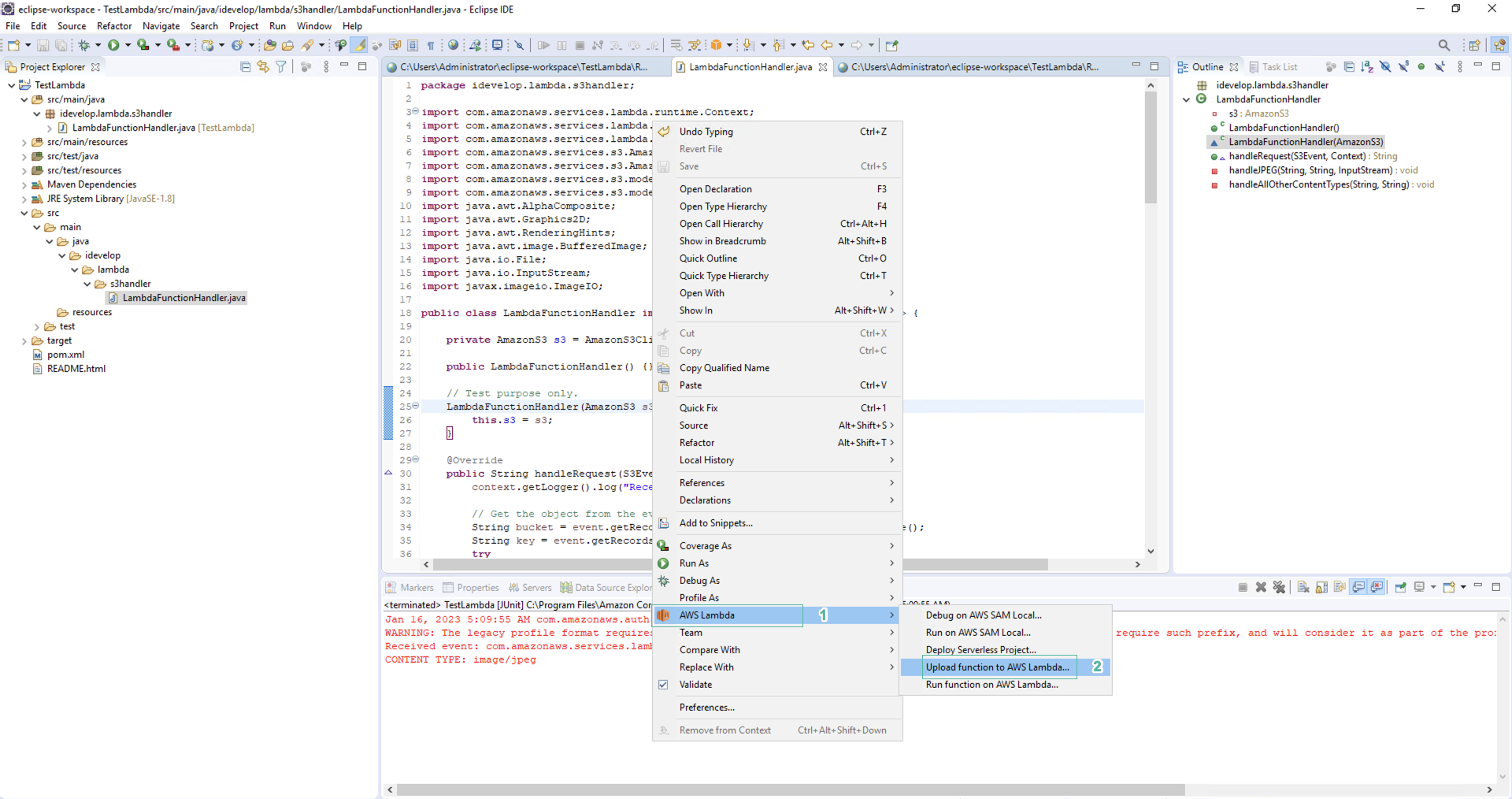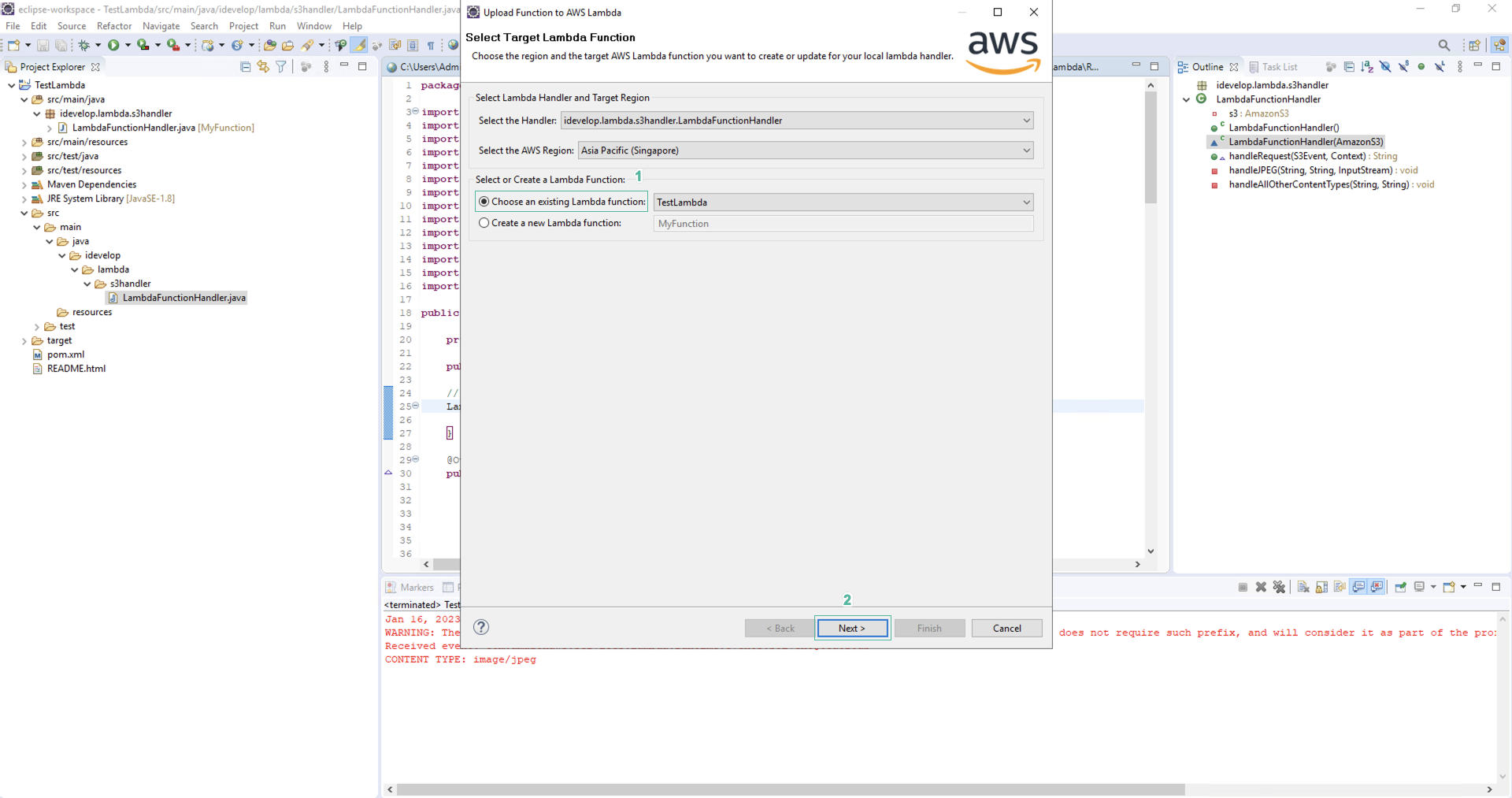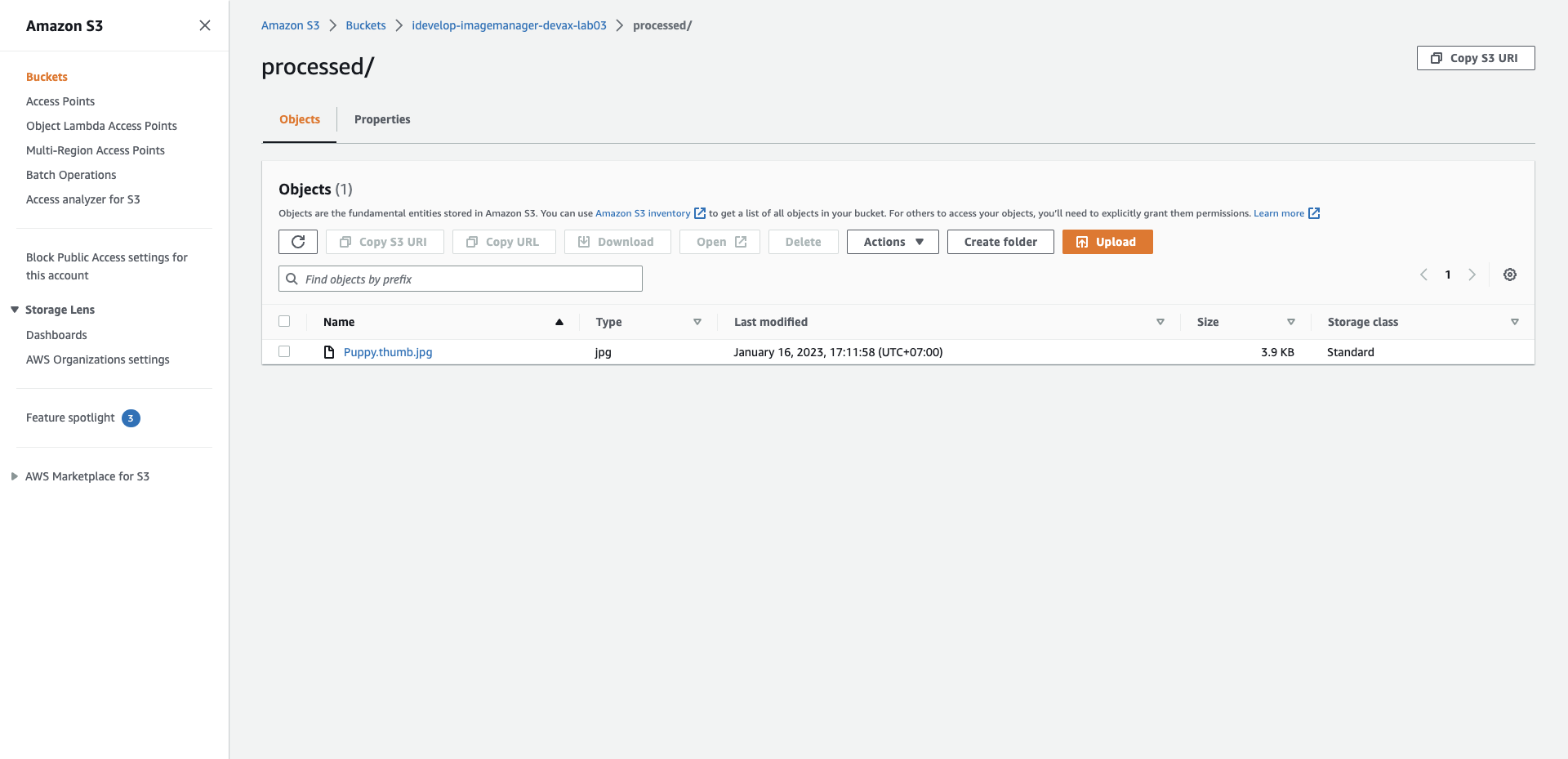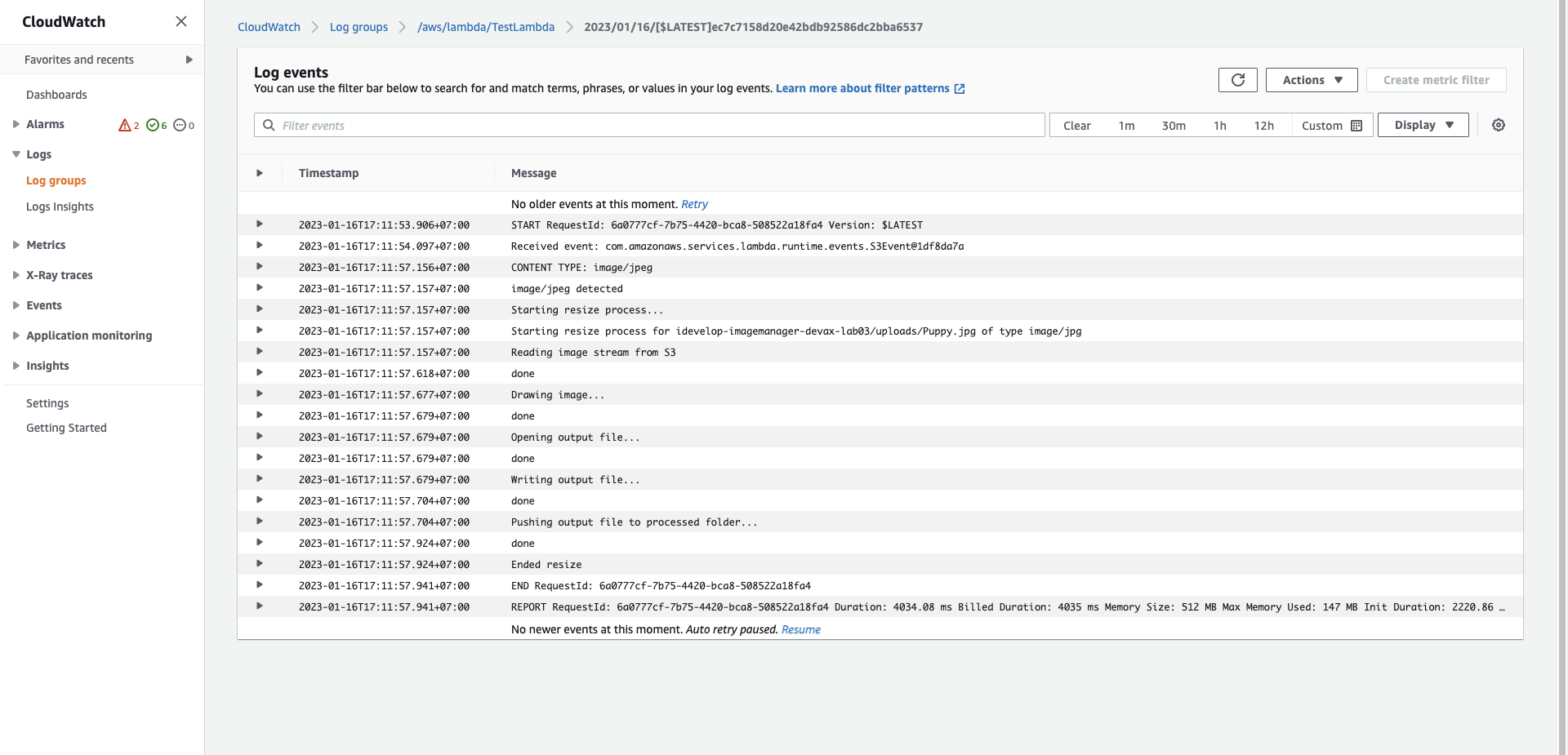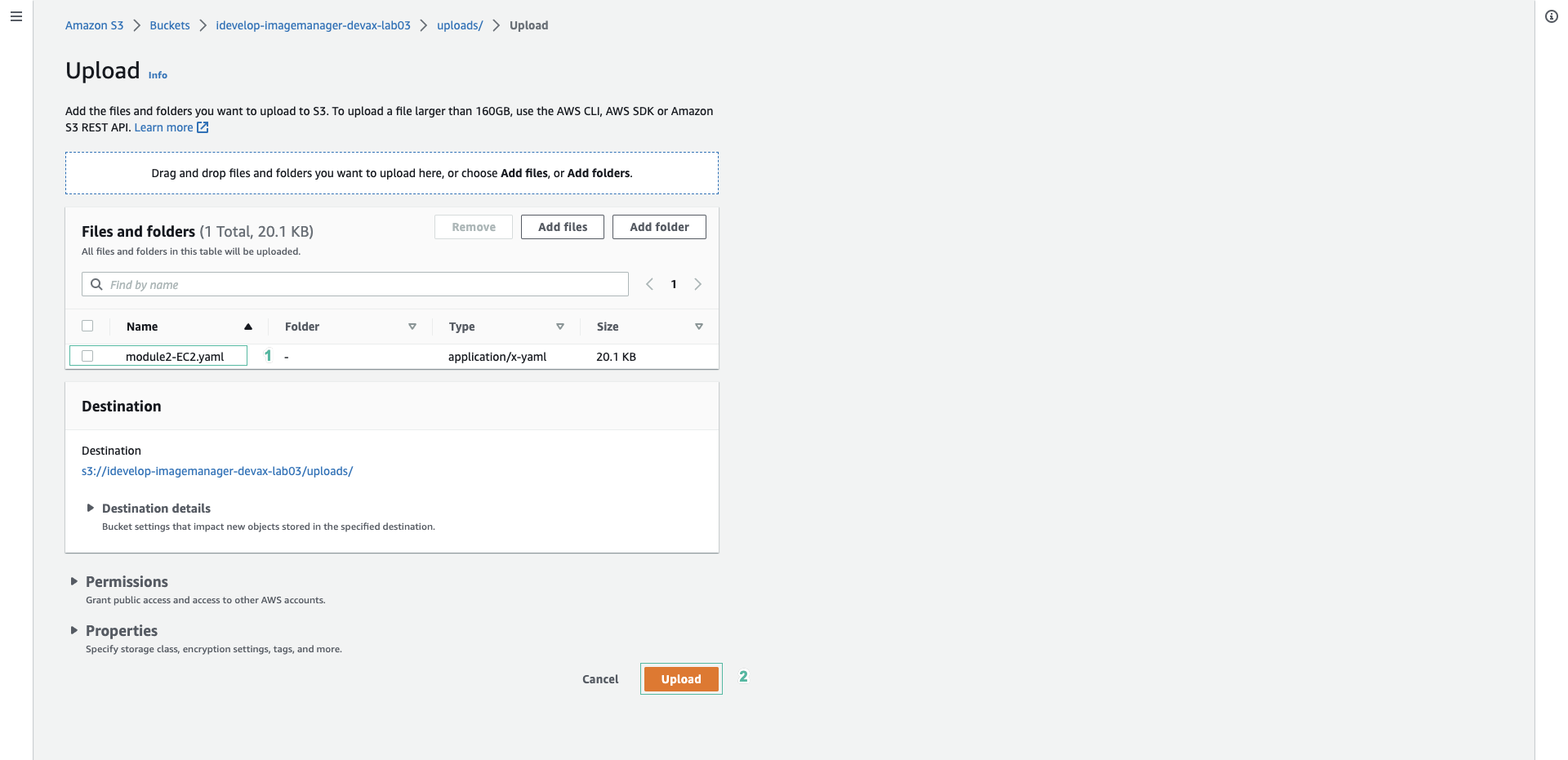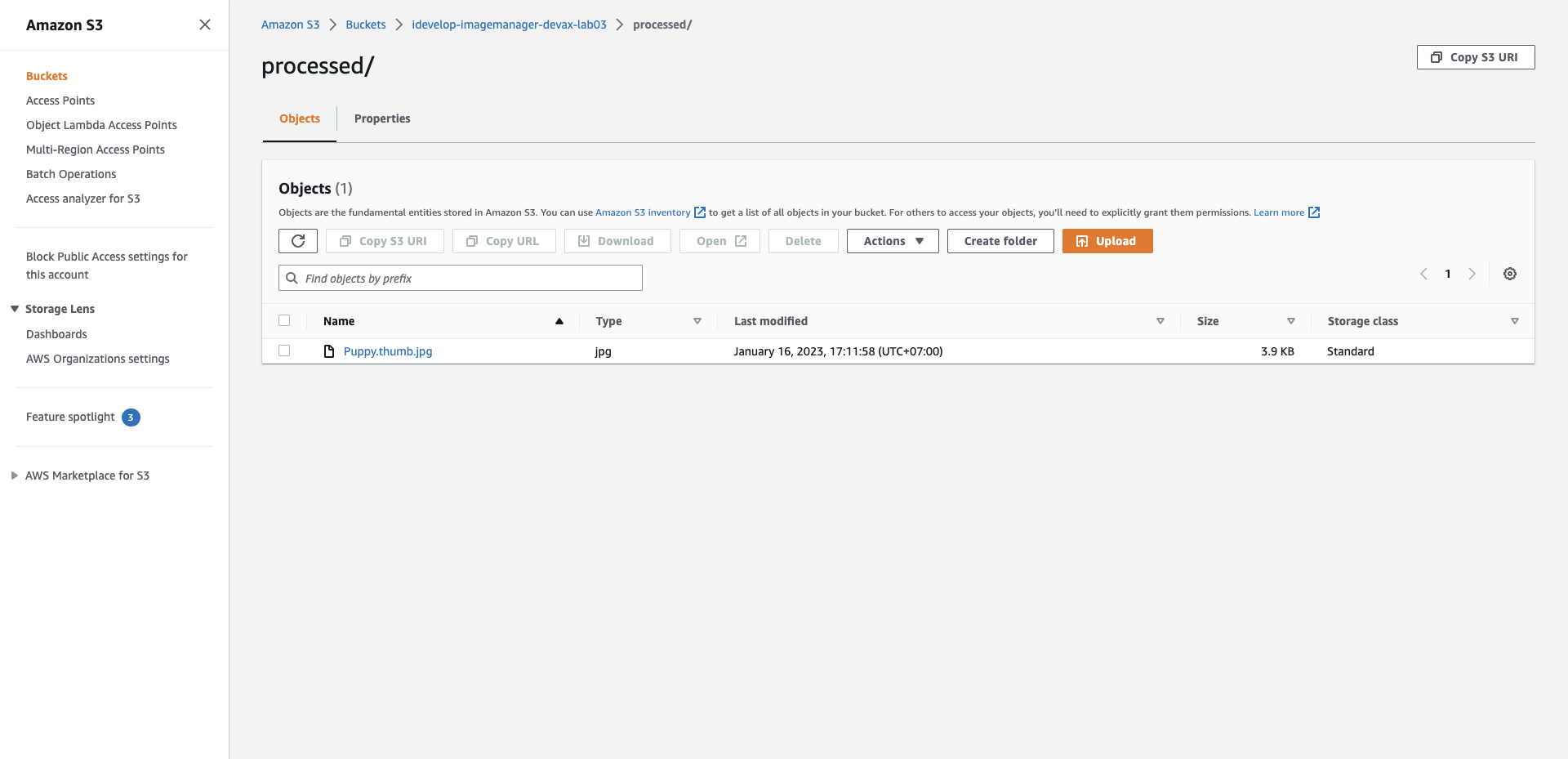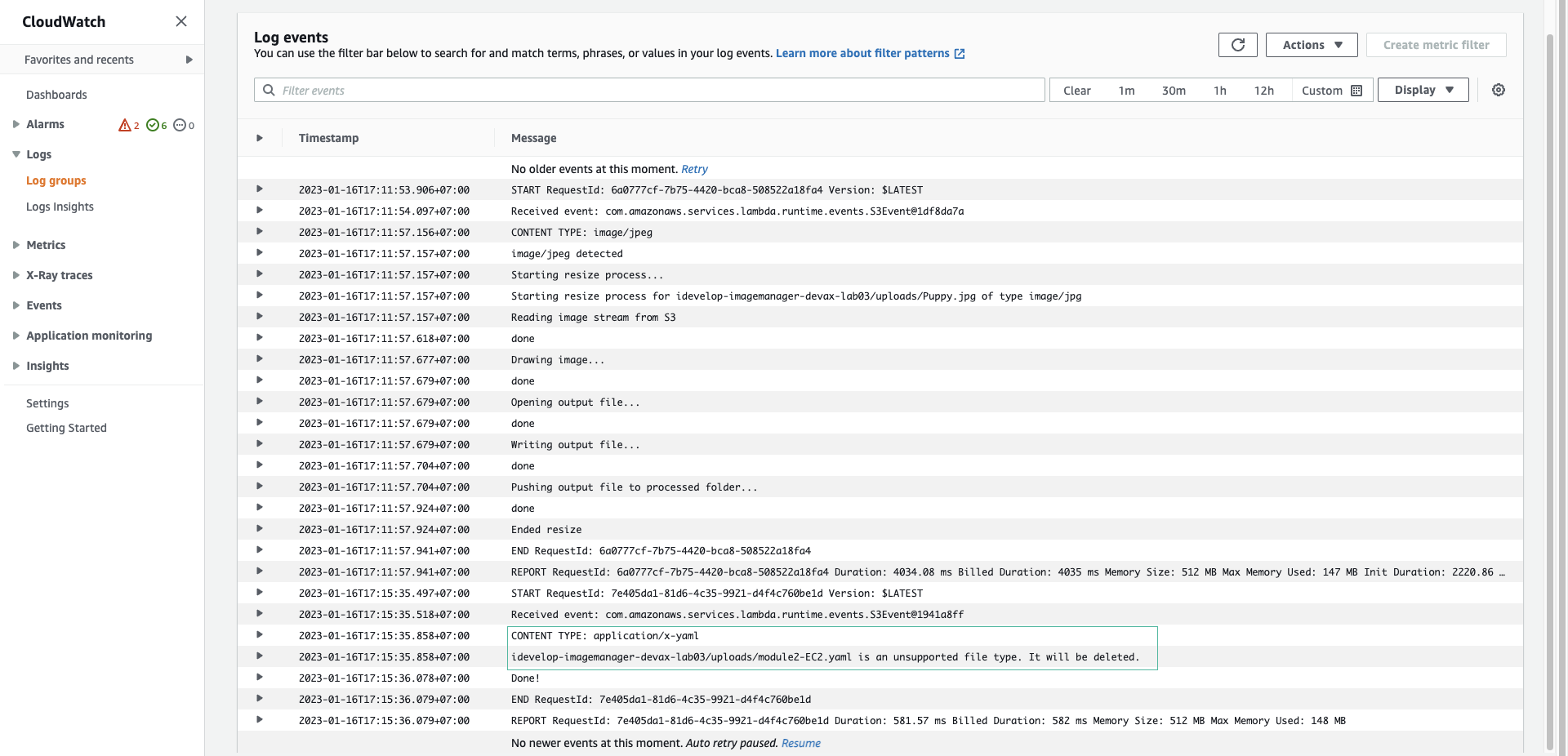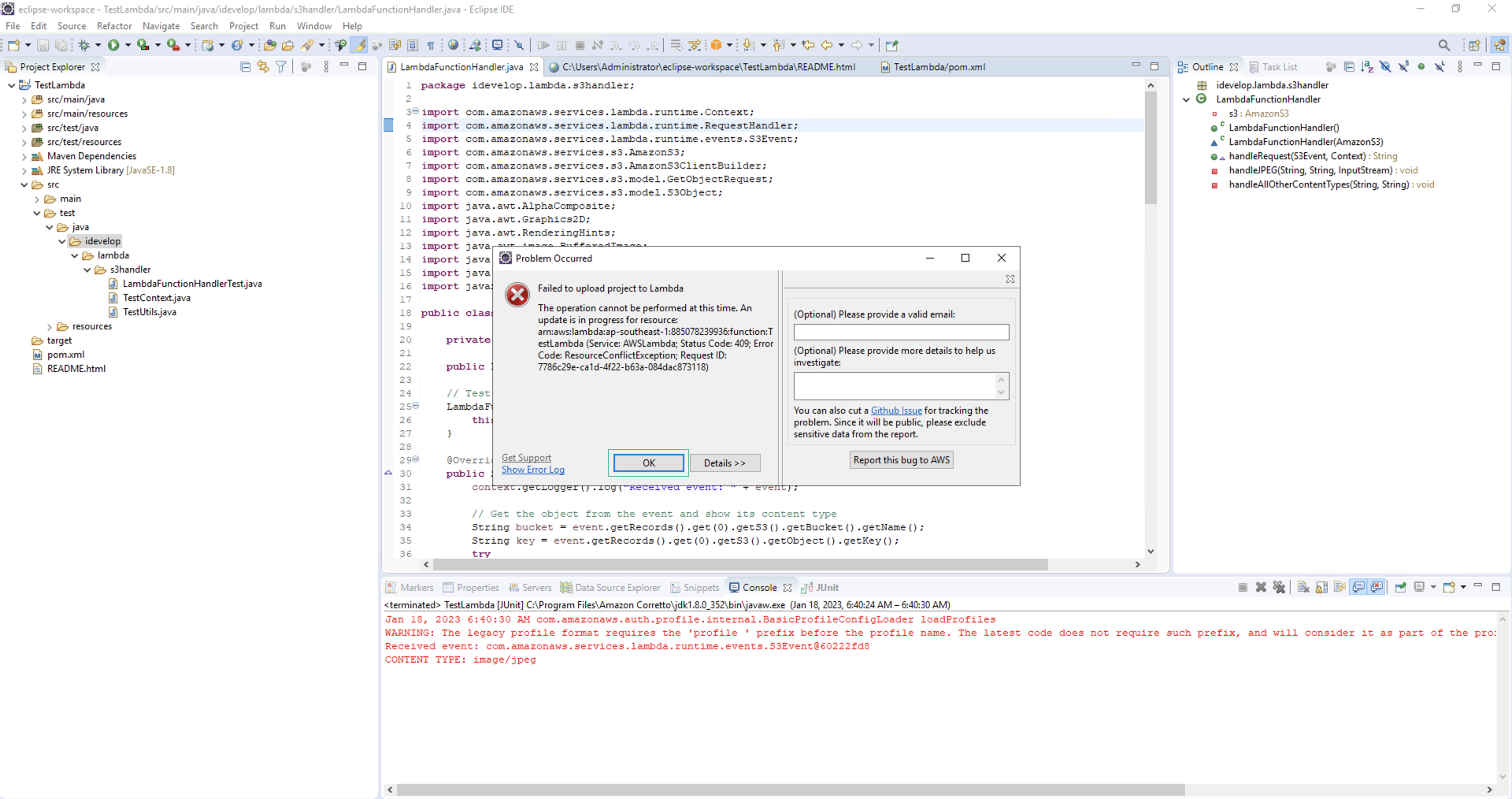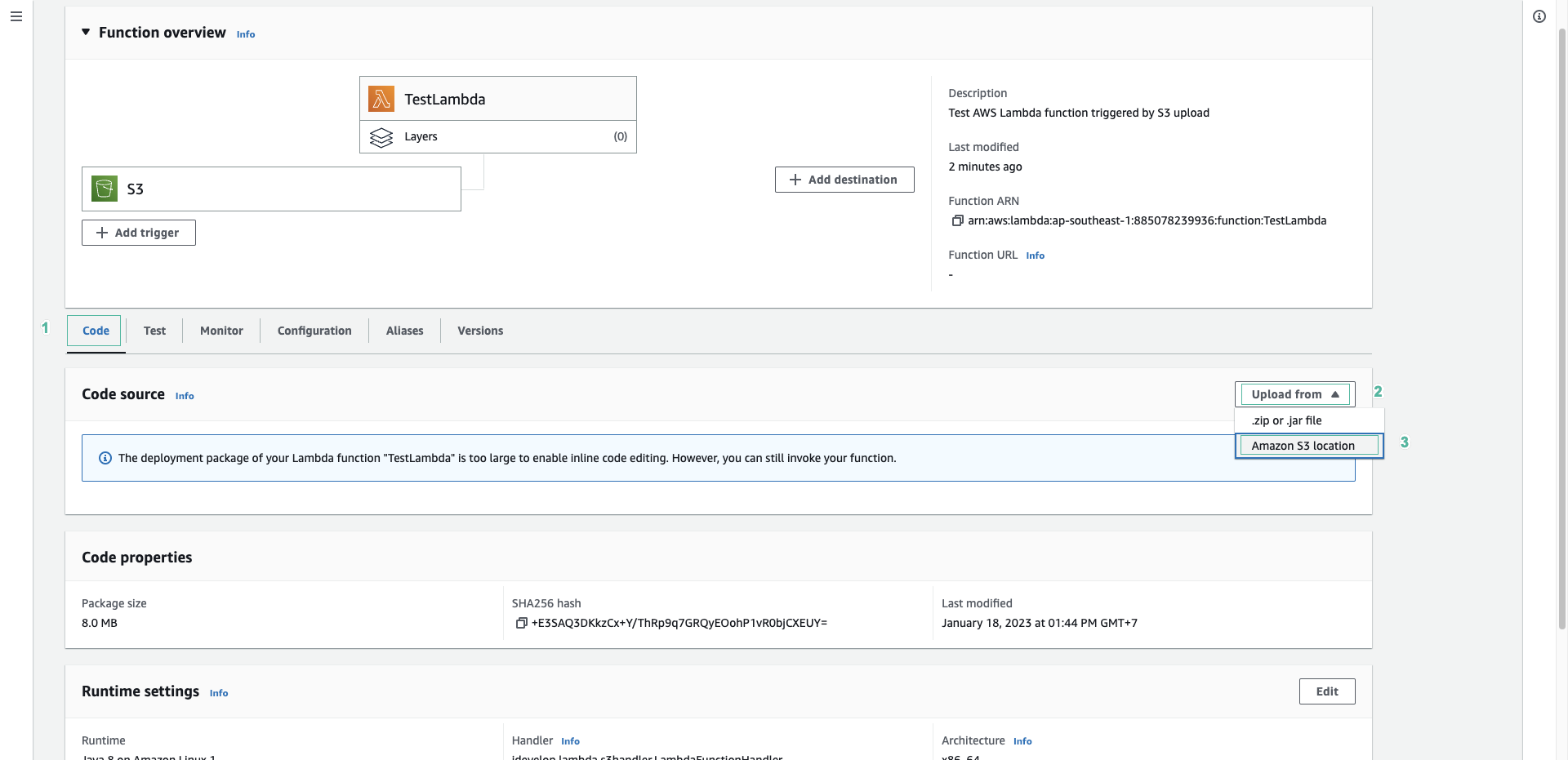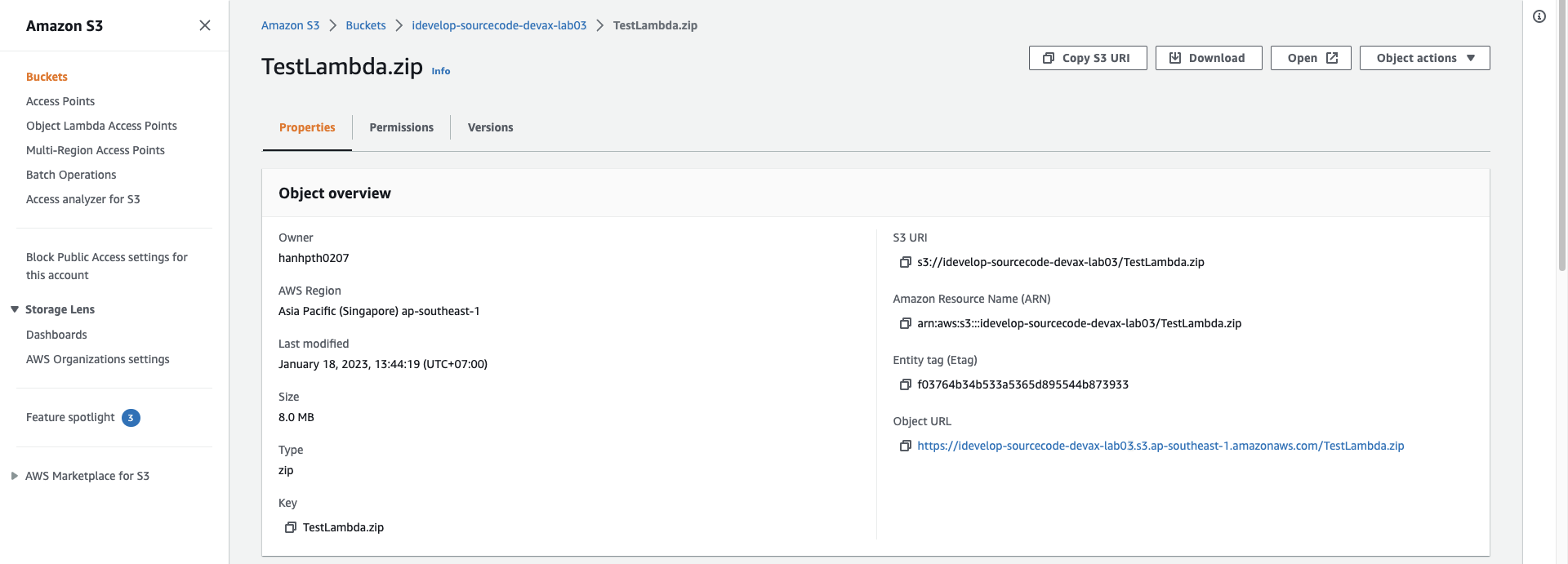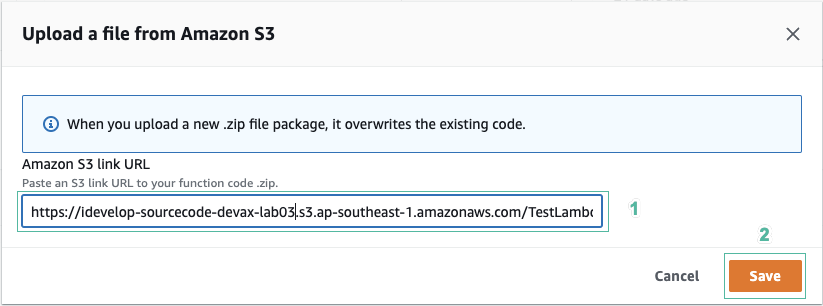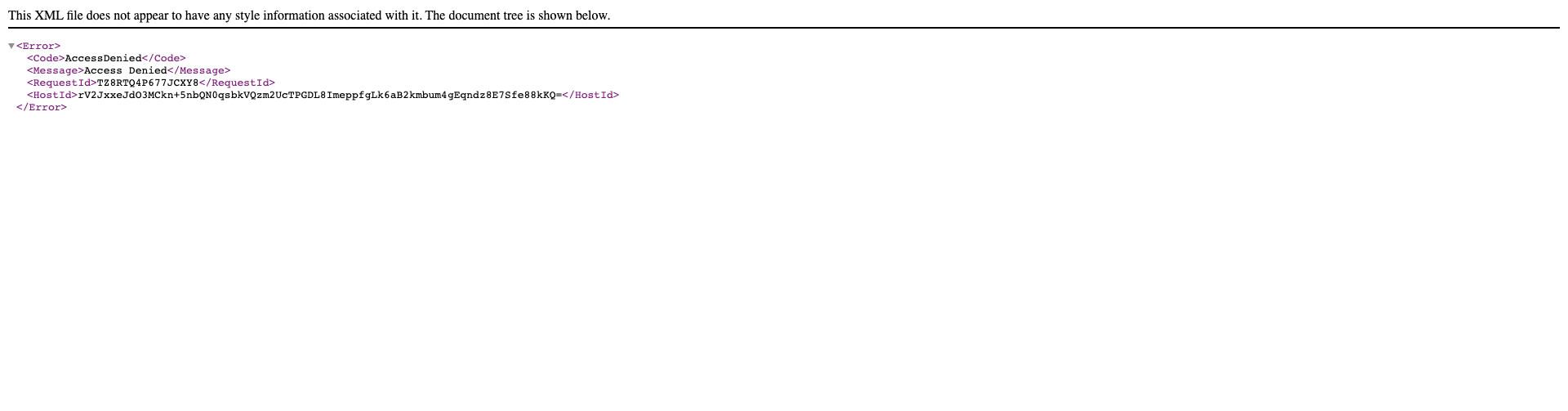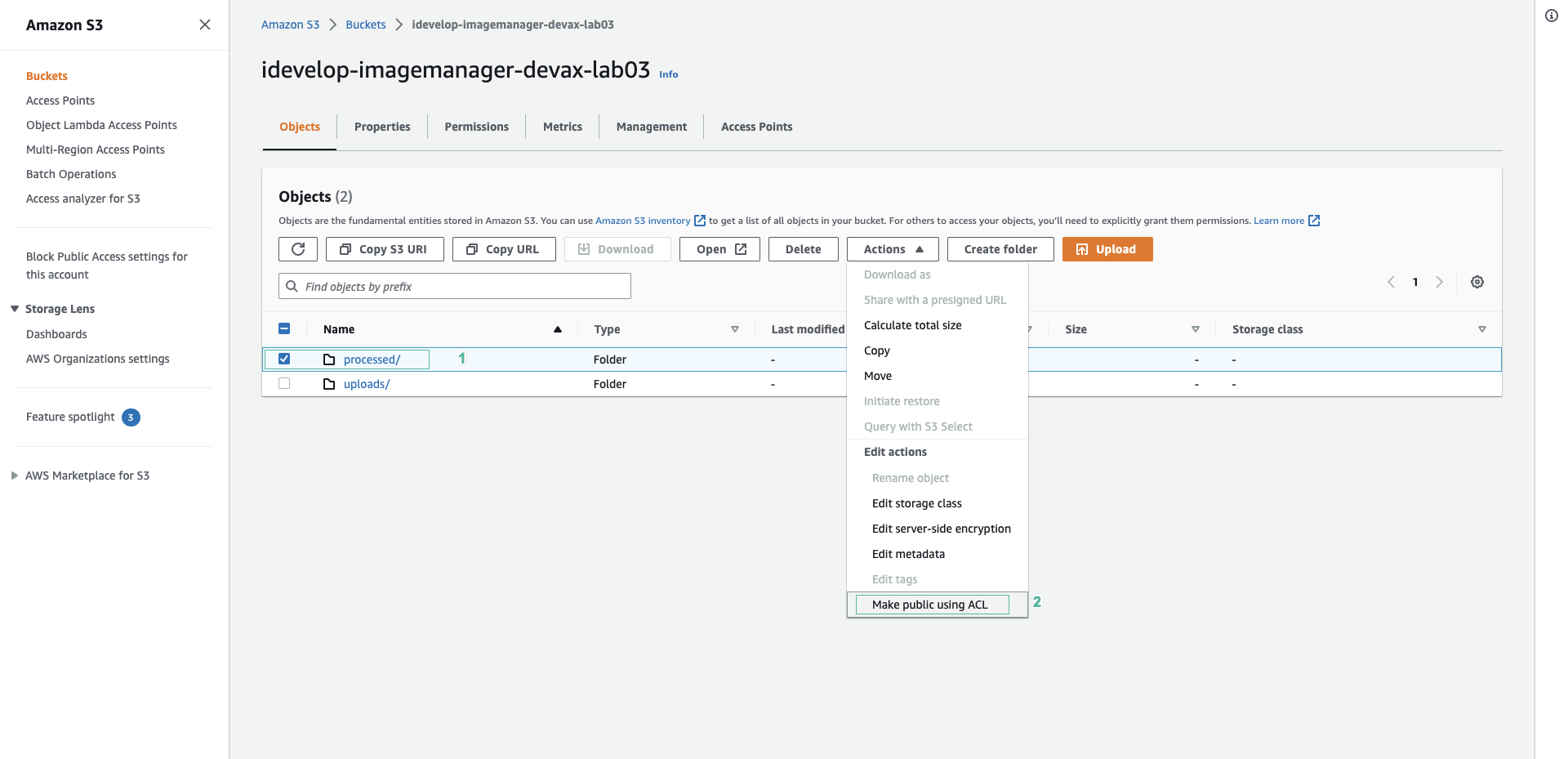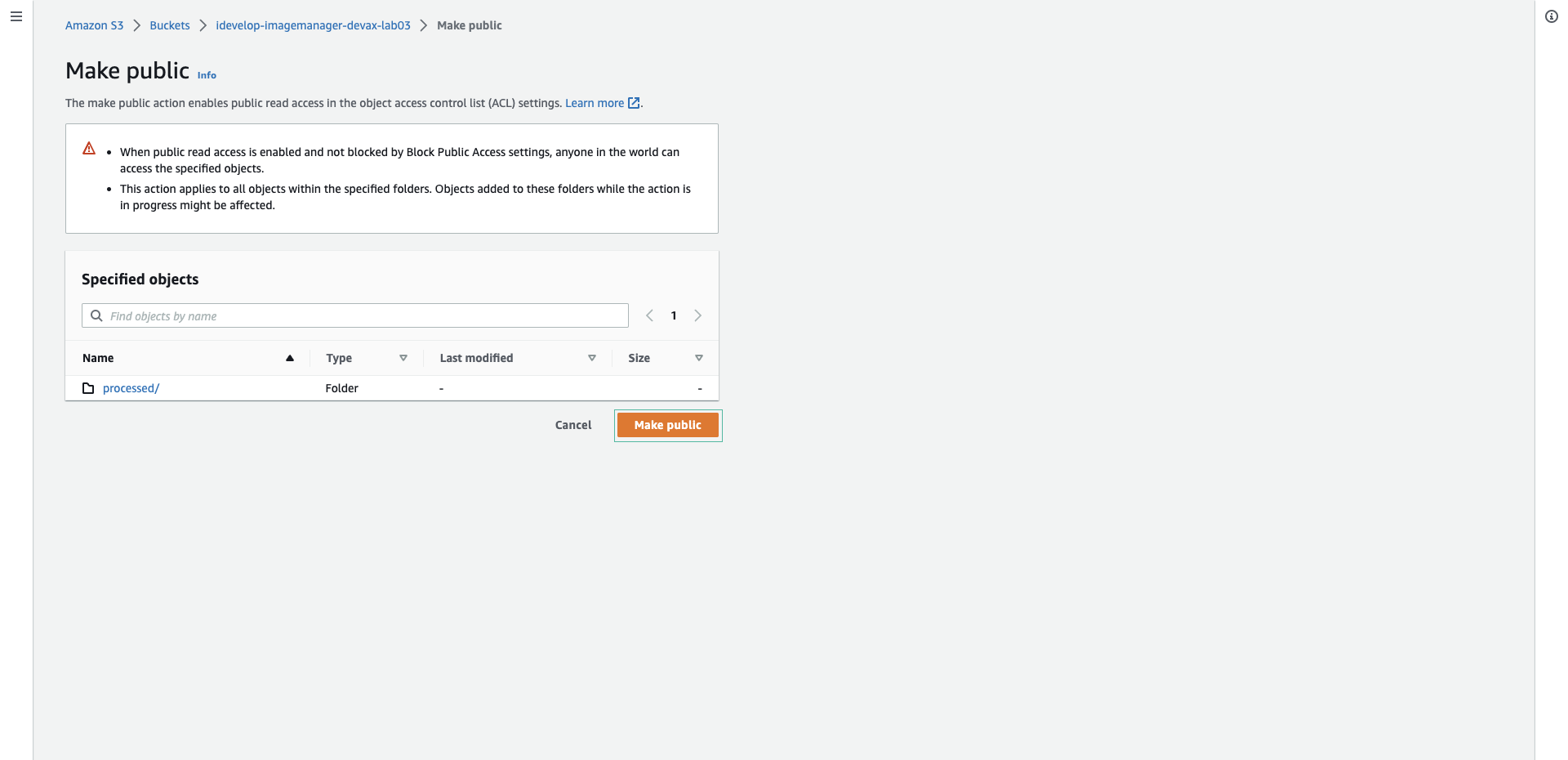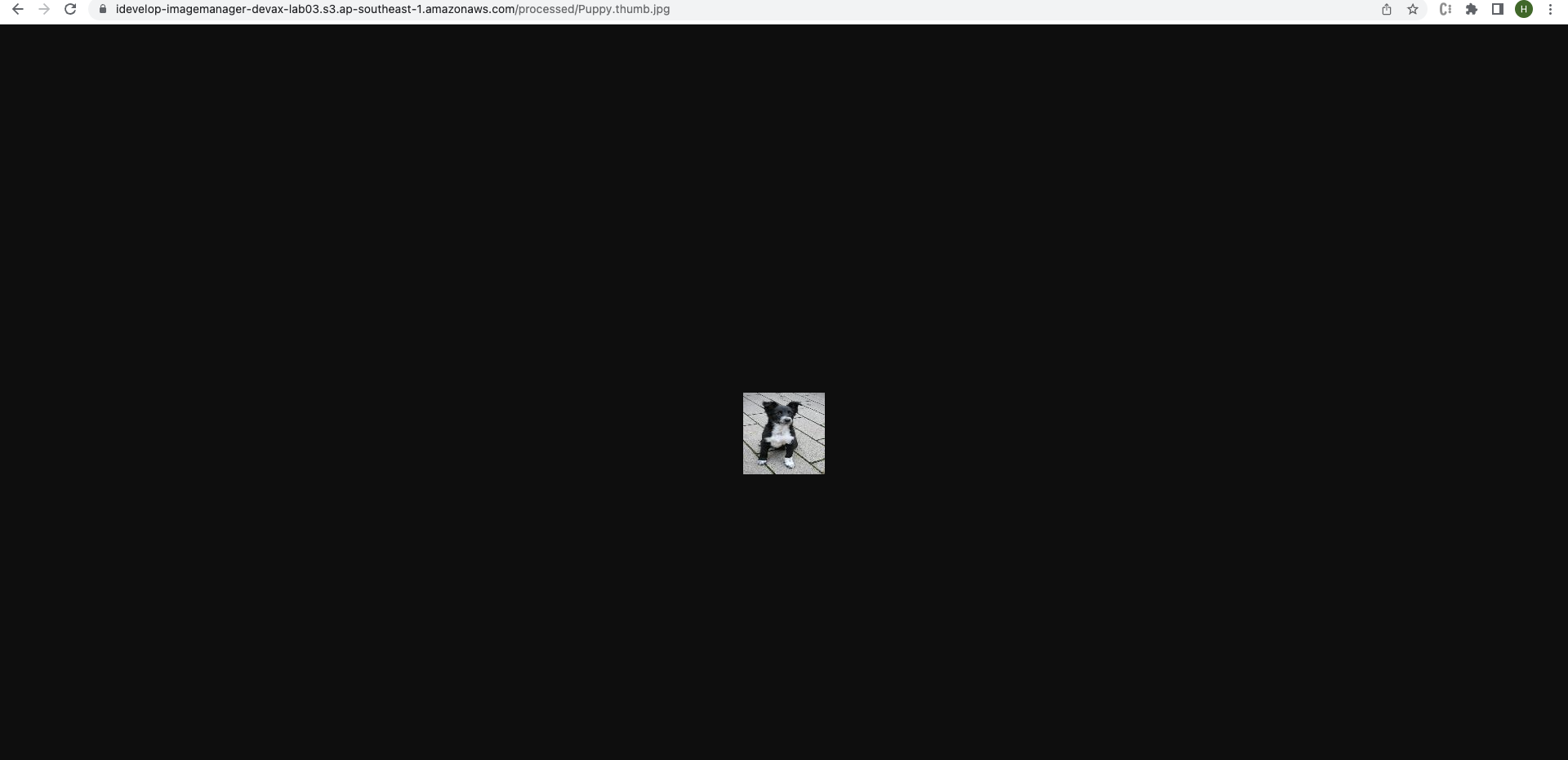Implement Lambda ImageManager function
Content
- Implement Lambda ImageManager function
- Fix error
- Updated permissions to be able to access uploaded files
Implement Lambda ImageManager function
You will edit the code in handleRequest in the file LambdaFunctionHandler.java so that files with contentType other than image/jpeg will be deleted by the Lambda function. This simulates a situation where if a file is uploaded with the wrong content type, the file will be deleted and not processed. If the file is image/jpeg, the Lambda function will shrink the images and pass the thumbnails to a target bucket so the application can use them.
- First, find the following code line in LambdaFunctionHandler.java file.
context.getLogger().log("CONTENT TYPE: " + contentType);
- After this code line, add following code to call 2 handlers - one for image files and one for non-image files.
switch ( contentType )
{
case "application/x-directory":
System.out.println("application/x-directory detected - ignoring");
break;
case "image/jpeg":
System.out.println("image/jpeg detected");
InputStream objectData = null;
objectData = response.getObjectContent();
handleJPEG(bucket, key, objectData);
break;
default:
handleAllOtherContentTypes(bucket, key);
break;
}
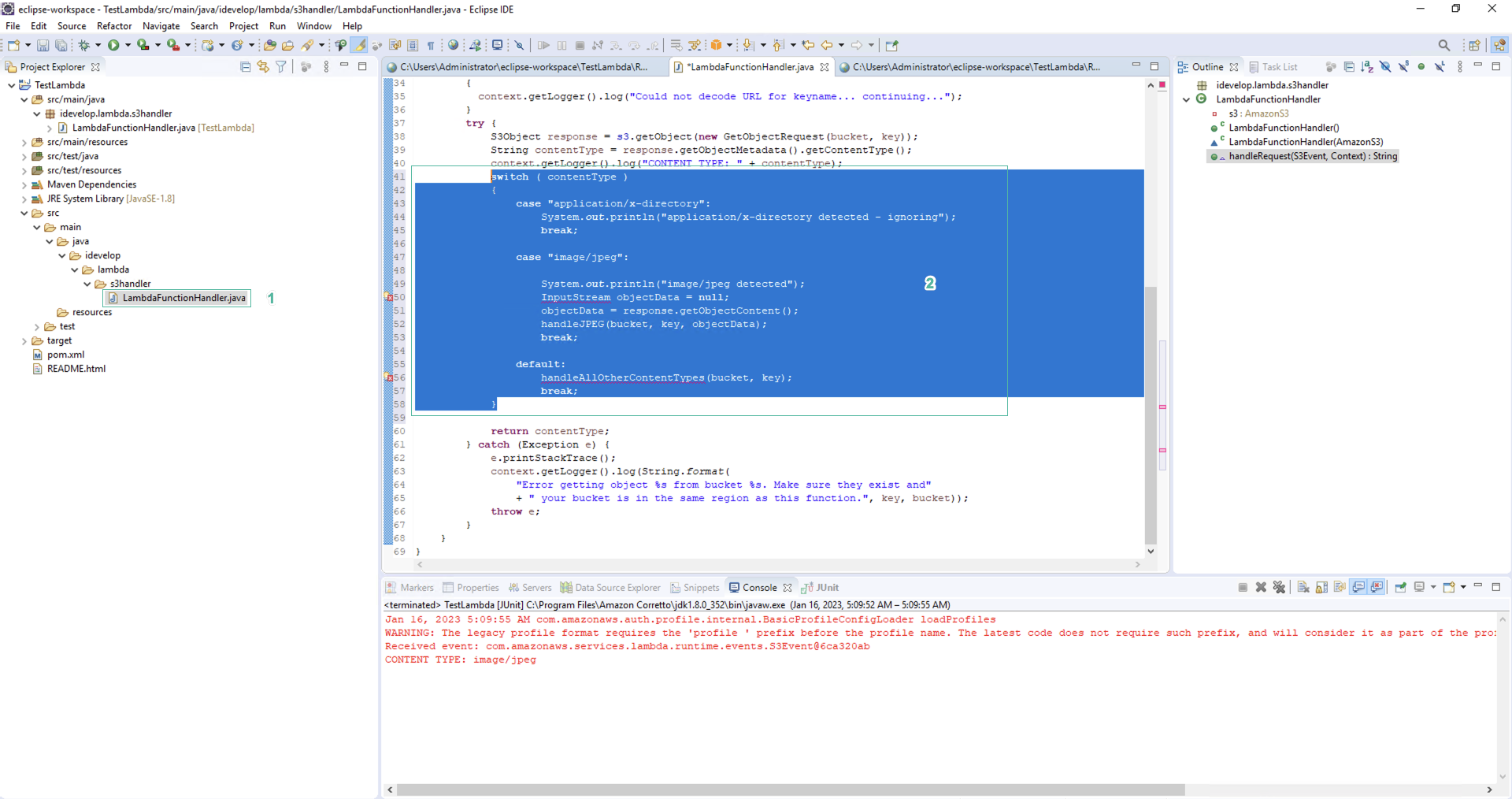
You will need additional implementations of these 2 handlers:
private void handleJPEG(String bucketName, String key, InputStream imageStream) {
final int THUMBNAIL_WIDTH = 100;
final int THUMBNAIL_HEIGHT= 100;
try
{
System.out.println("Starting resize process...");
System.out.println(String.format(
"Starting resize process for %s/%s of type image/jpg", bucketName, key));
// Resize the image
System.out.println(" Reading image stream from S3");
BufferedImage image = ImageIO.read(imageStream);
System.out.println(" done");
final BufferedImage thumbnailImage = new BufferedImage(THUMBNAIL_WIDTH, THUMBNAIL_HEIGHT, BufferedImage.TYPE_INT_RGB);
final Graphics2D graphics2D = thumbnailImage.createGraphics();
graphics2D.setComposite(AlphaComposite.Src);
graphics2D.setRenderingHint(RenderingHints.KEY_INTERPOLATION,RenderingHints.VALUE_INTERPOLATION_BILINEAR);
graphics2D.setRenderingHint(RenderingHints.KEY_RENDERING,RenderingHints.VALUE_RENDER_QUALITY);
graphics2D.setRenderingHint(RenderingHints.KEY_ANTIALIASING,RenderingHints.VALUE_ANTIALIAS_ON);
System.out.println(" Drawing image...");
graphics2D.drawImage(image, 0, 0, THUMBNAIL_WIDTH, THUMBNAIL_HEIGHT, null);
System.out.println(" done");
graphics2D.dispose();
System.out.println(" Opening output file...");
File fileThumbnail = new File("/tmp/thumbnail.jpg");
System.out.println(" done");
System.out.println(" Writing output file...");
ImageIO.write(thumbnailImage, "jpg", fileThumbnail);
System.out.println(" done");
//
// Now put the finished object into the /processed subfolder
// Note that the filename manipulation here is not meant to be
// production-ready and robust! It will break if files without extensions
// are uploaded!
//
String fileName = key.substring( key.lastIndexOf('/') + 1, key.length() );
String fileNameWithoutExtn = fileName.substring(0, fileName.lastIndexOf('.'));
System.out.println(" Pushing output file to processed folder...");
s3.putObject(bucketName, "processed/" + fileNameWithoutExtn + ".thumb.jpg", fileThumbnail);
System.out.println(" done");
}
catch(Exception e)
{
System.out.println(String.format(
"Error processing JPEG image from stream for %s/%s", bucketName, key));
System.out.println(e.getMessage());
}
finally
{
System.out.println("Ended resize");
}
}
private void handleAllOtherContentTypes(String bucketName, String key) {
System.out.println(String.format(
"%s/%s is an unsupported file type. It will be deleted.", bucketName, key));
s3.deleteObject(bucketName, key);
System.out.println(" Done!");
}
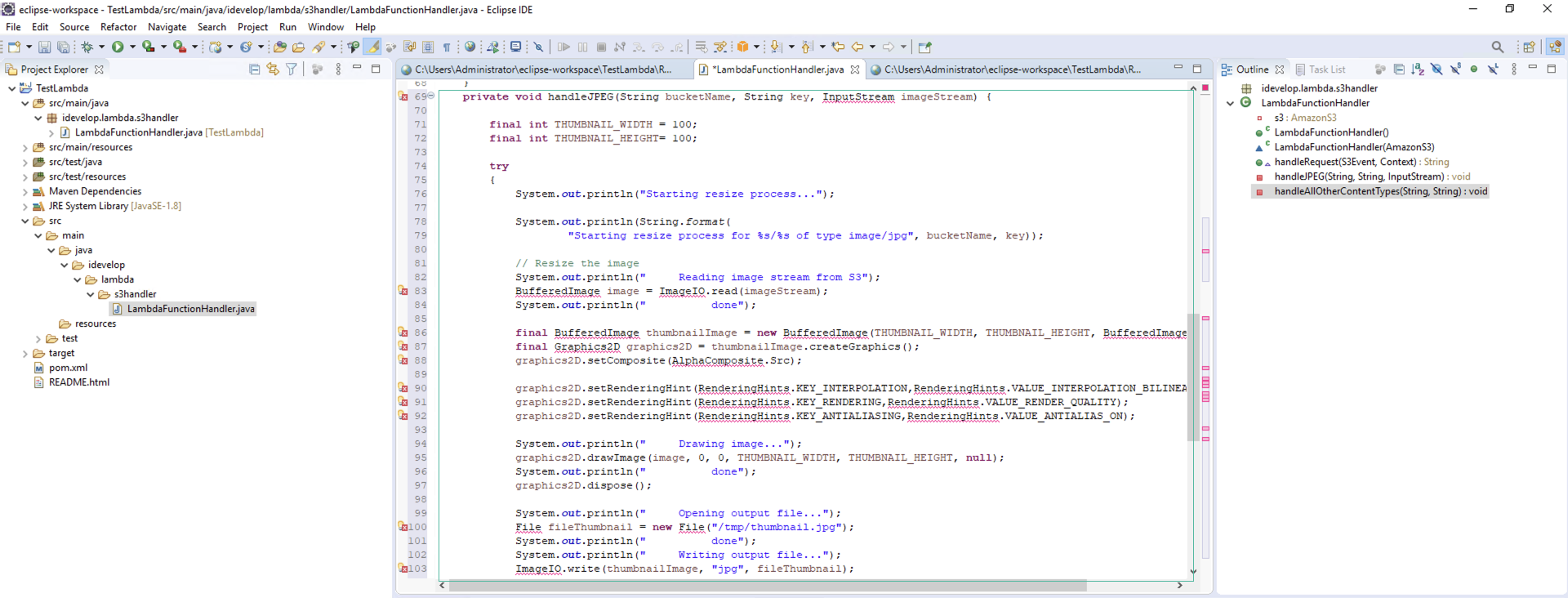
These two handles should be added to the LambdaFunctionHandler class as private method. You should add these codes to the import section at the top of the LambdaFunctionHandler.java file. You need to add the following imports:
import java.awt.AlphaComposite;
import java.awt.Graphics2D;
import java.awt.RenderingHints;
import java.awt.image.BufferedImage;
import java.io.File;
import java.io.InputStream;
import javax.imageio.ImageIO;
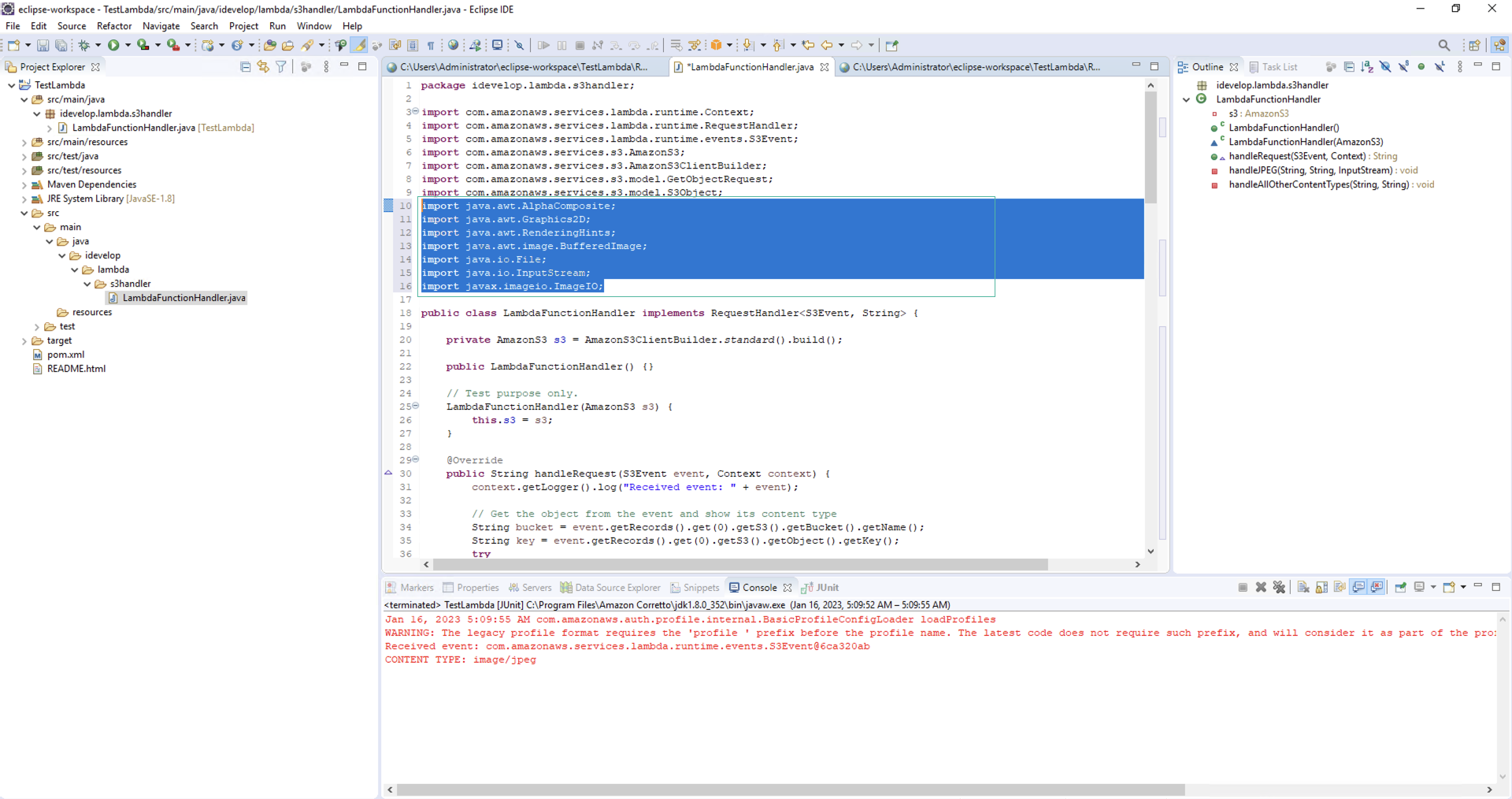
If you have difficulty, you can refer to the sample LambdaFunctionHandler.java file below.