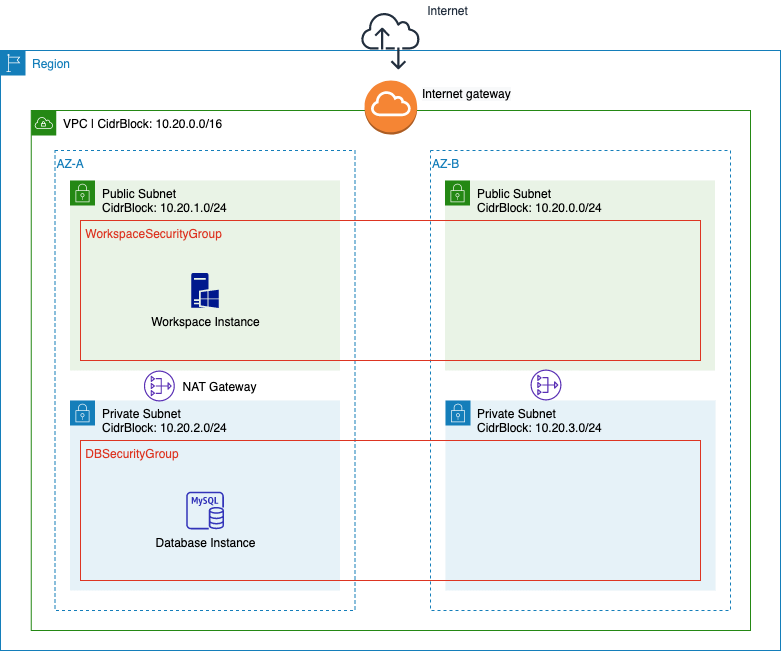Preparation
Preparation
In this workshop, we will use CloudFormation template that provided and pre-install the necessary resource.
- In this lab, we use KPforDevAxInstances.PEM Keypair again which created in the previous exercise for virtual machines. Or you can review the previous lab to see how to create a new keypair.
If you create a new keypair, download the .pem file to be able to decrypt the password of the DevAx Windows host.
- Download the CloudFormation template file to install the necessary resource for this lab.
- Access to AWS CloudFormation
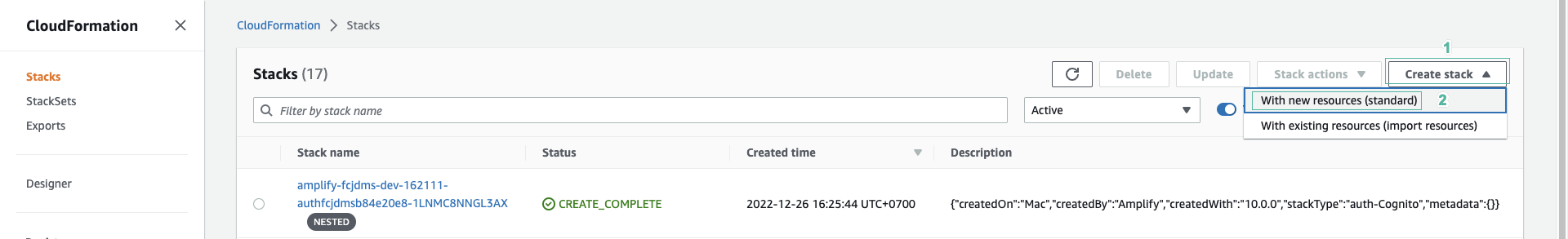
- Click Create stack, select With new resources (standard)
- In Prerequisite - Prepare template section, select Template is ready
- In Template source section, select Upload a template file, click Choose file and point to the downloaded template file. - Click Next.
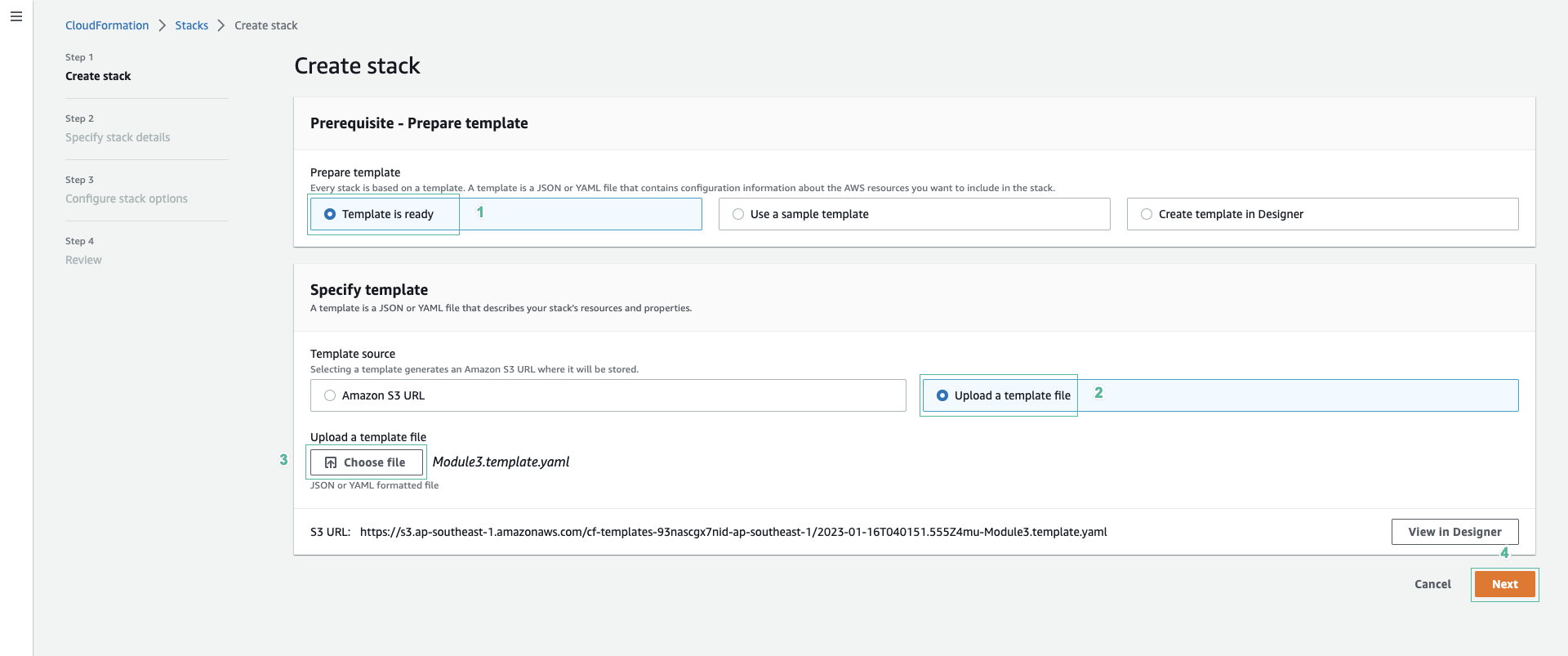
- Enter stack name in Stack name section.
- Select KPforDevAxInstances keypair for EEKeyPair section and click Next
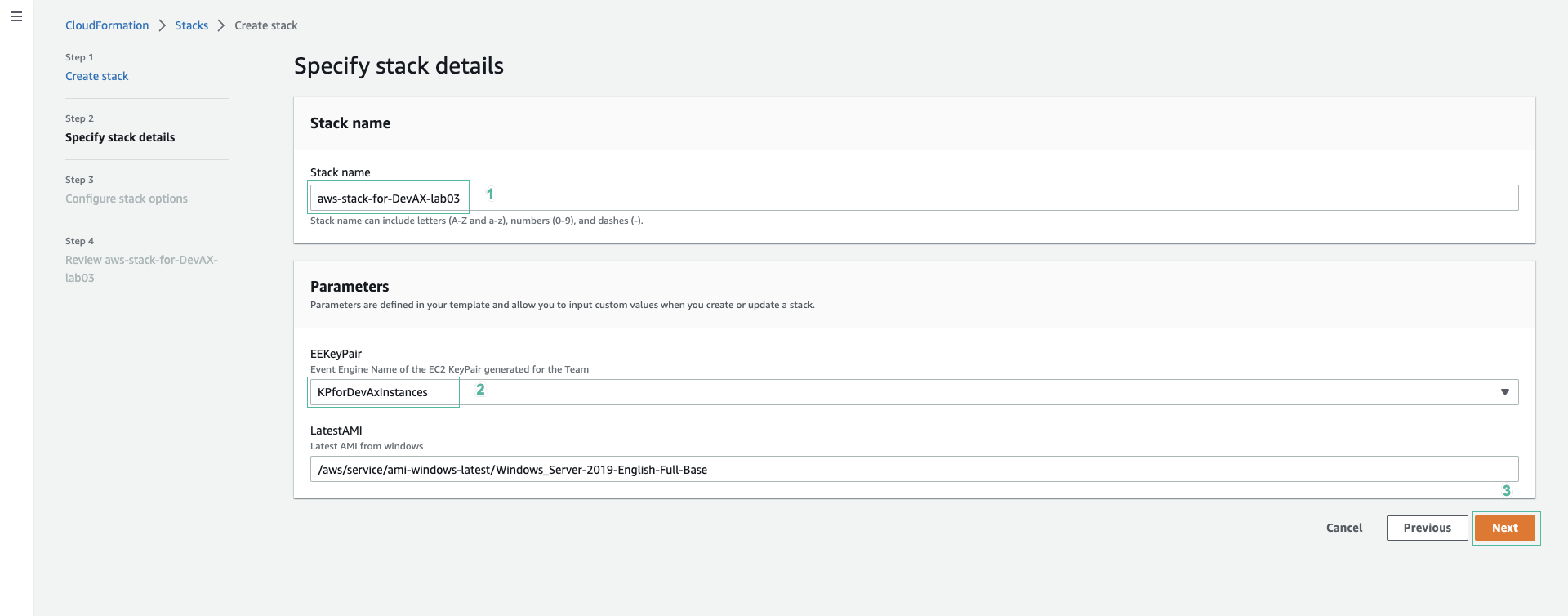
- Click Next at Configure stack options page.
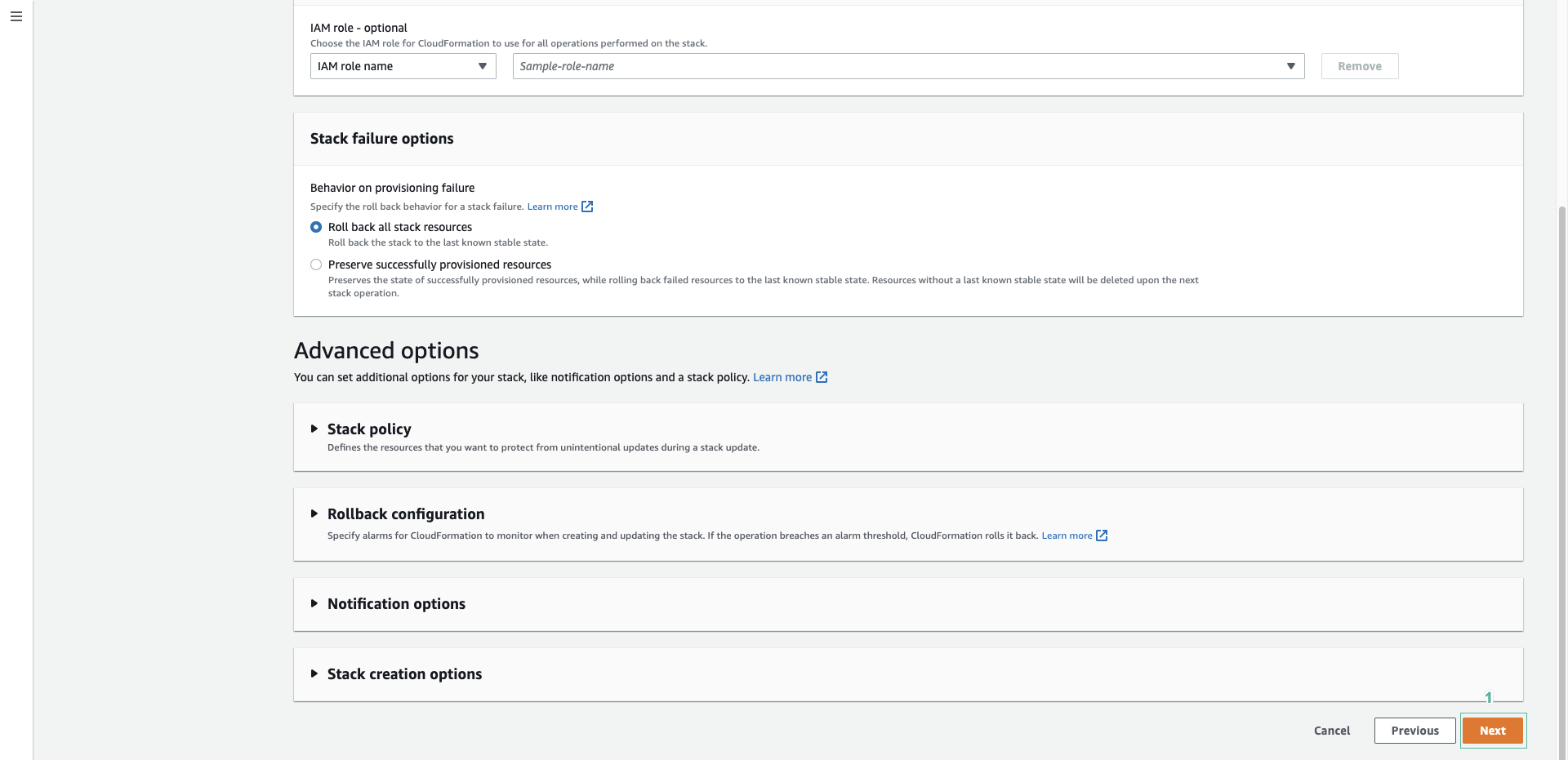
- Check to I acknowledge that AWS CloudFormation might create IAM resources with customer names..
- Click Create stack.
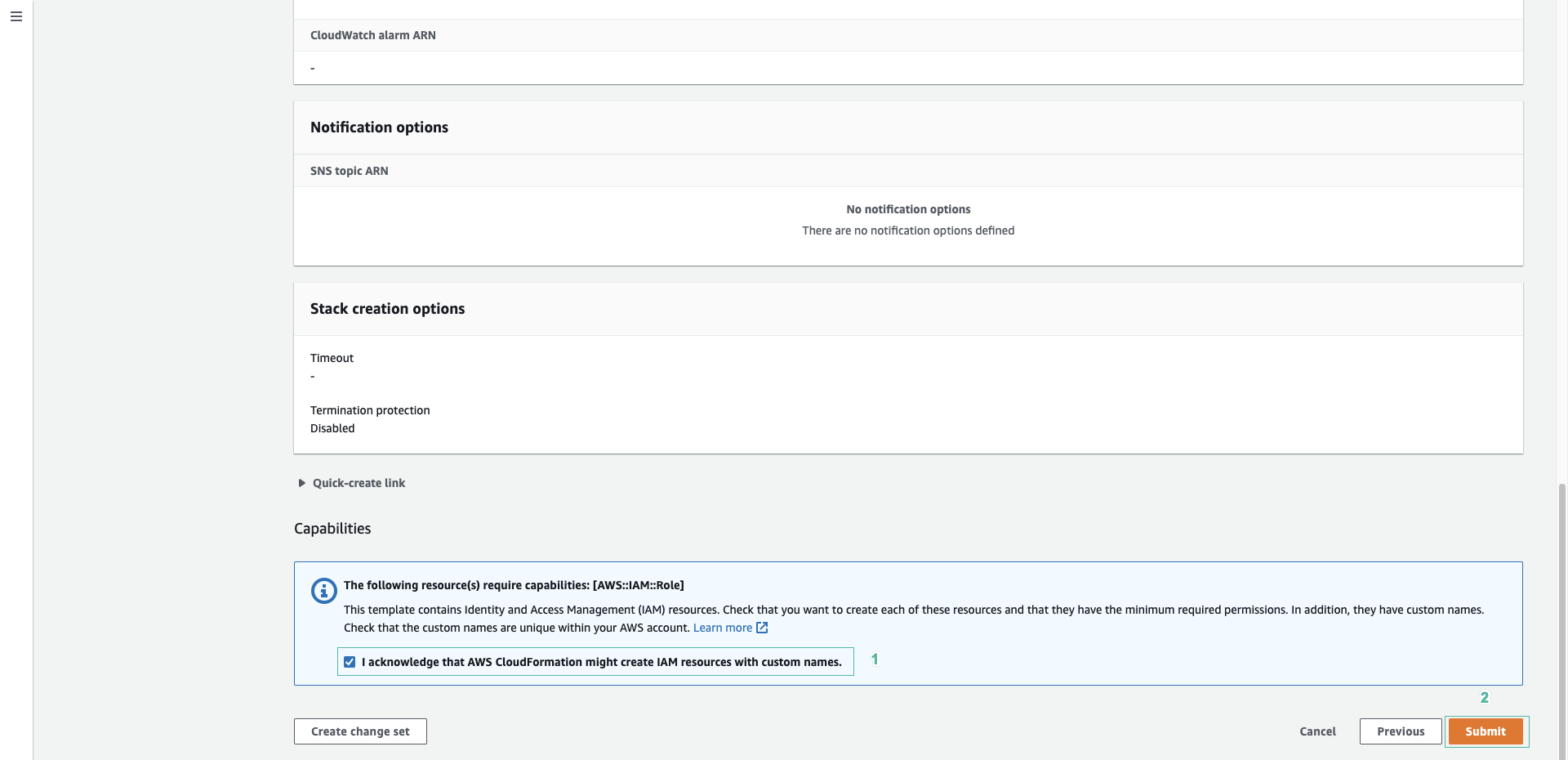
- We need to wait a few minutes for the resources to be initialized and configured.